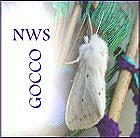
Home Page
What is Gocco?
Print Gocco FAQs
Hand Stamp Kit
Standard Gocco Printers:PG5 and PG11
Large Gocco Printers: PG Arts
Pre-owned Gocco Printers: PG10 and B6
Lamps
B-70 Unframed Screens
Screens
Basic Inks Cloth and Paper
Pearl & Metallic Inks
Japanese Ink Colors
Pastel & Light Inks
Silkscreen and Process Color Inks
Misc. supplies
Printable Envelopes
Postage and Shipping
Links
What are the differences between the different models?
Can I re-use the screens?
Can I print more than one color in one press?
Can I over print with a second screen?
Can I align multiple screen overprints exactly?
Can I print on paper larger than the screen size?
How do I make a screen from a photo?
Can I mix paper with cloth inks? How do they differ?
What is gocco?
Back to top.A sort of table top silkscreen - using a carbon based original (carbon ink drawing or photocopy containing carbon) you can make a screen in a flash. Place your drawing on the print bed, place the screen into the under-lid slots. Pop your bulbs into the lamp housing and the lamp housing into the top lid slots. Press and presto. The screen's done. Lift off the lamp housing, and your screen is ready to ink. Slip it out of its slots, lift the acetate flap, squeeze the ink onto your screen and flip the flap back, then replace the screen in the lid slot. Remove your original, and place your card on the print bed. Press, lift, remove the printed card and repeat.
What are the differences between the different models?
Back to top.The B6, PG5, PG10 and the PG11 models all use the same B6 size screens and two lamps per screen.
All of the print units use the same inks interchangeably. There are a lot of colors for paper and a limited palette available for cloth printing.
The PG5 and the B6 are almost identical except, of course, for their color. The PG5 has been designed with an easier grip on the lamp housing and a better framework for holding the screen so that it is held in place more reliably while printing. Also, the PG5 is slightly more compact than the B6 although they both use the B6 screens and lamps.
The PG10 was the first upgrade that took into account a need for multiple screen registration. It has a built in registration plate that allows your designs and your screens to be accurately aligned for flashing and for printing. It also has a builtin print counter and is larger, heavier and more stoutly constructed than the PG5 & B6 printers.
The PG10 Super was a briefly introduced unit soon discontinued and replaced by the PG11, with upgraded clip-in ruled registration plate as well as print # counter and adjustable platen allowing you to move the print bed by increments to assist in proper placement of your prints.
PGArts for Paper and PGArts for Cloth, as well as the older/discontinued B5 model flash a larger screen, the "B5". These screens are still called B5 screens for the discontinued model, and require 4 bulbs each to expose the whole screen. The PGarts for Cloth and for Paper are identical hardware but come with differing accessories. The Arts for Cloth, for instance, somes with silkscreen inks in jars and a squeegee and several waterproof mounting frames.
Can I re-use the screens?
Back to top.Yes ...and no.
You can & should clean and save the screen for another print session using the same design, but you can't remove the design and reflash the screen.
*You can, however, flash the screen again to add to the image, if there's enough blank space left on it. You can then block off the areas you don't want to print, and ink those areas you do.
Screen cleaning - short version from Jan Telfer's post on the gooco group at yahoo, with edits in italics
The important thing - What you need to do is clean the screen thoroughly making sure that there are no blocked squares where the ink will go in future. Hold it up to the light to check.
Cleaning.... in several steps: 1. Don't put too much ink on the screen to print initially. You only need a smooth 1/8" coverage at the most. You will see from experience how much to use in the future. Fine lines will use up less ink than the large open areas of color like in your trees, so you may need to take the screen out of the machine from time to time, lift up the cellophane cover and apply more ink. You will notice you have a "patch" of faded color where you have run out of ink. The greater the edition.... like 100s+ the more you will need to re-ink. 2. Scrape the excess ink from the screen using a smooth piece of cardboard. Make sure there are no sharp edges that will tear the screen. Put this ink into a sealable container eg. small ziplock bag or film canister and put in the frigerator, shoe box in a cool area, etc....it will keep for months. 3. With a dampened soft cloth or soft toilet paper with mineral turps or wintergreen clean the screen front and back of the screen.... carefully. (nb: while you do this, place absorbent paper like newsprint or paper towels between the acetate flap and under the screen and press out excess) 4. Finish off both sides with some of the Gocco Grrl screen cleaner. It seems to have an emollient content that should preserve the screen especially as it is recommended as the ideal cleaner. 5. Store the screen upright in a box. I keep mine in a ziplock with a copy of the print included. Some people use binders with clear pocket inserts. You will find that you will have a stain colour on your masters depending on the colour that you use. Black is the worst followed by red. But don't worry about it it will not mark any future printings. I have had some of my screens for over 15 years and sometimes get them out for a rerun! Some haven't survived that long... I think maybe because of the times I have used and reused them or that the newer ones don't seem to last as long as the older ones for some reason. By not lasting I mean the coating that blocks the ink from penetrating is starting to peel off..... the screen is still usable and I have often used the flakey screens as backgrounds. ..they make interesting printing.
For a detailed description of screen cleaning, please visit nehoc screen cleaning page ~ *Australia's gift to the gocco world*~
Can I print more than one color in one press?
Back to top.Yes. The ink will spread as you continue printing, but if your areas of different color are spaced away from each other, this won't matter. If they are closely adjacent and you don't want the colors to merge, use a tiny strip of ink blocking around the color(s) you want to keep separate.
Can I over print with a second screen?
Back to top.Yes. This is often done. Make sure your first printing dries before you over print. For a look at making a four screen overlay, please visit (nehoc again! thank you Simon!)
Can I align multiple screen overprints exactly?
Back to top.Yes. With the B6 or PG5, you have to use a little ingenuity and care, which is shown in the "advanced techniques" video. Use a graph paper template with registration marks with a cutout window over the print bed when you create your originals so they line up correctly when you flash, and mark placement with masking tape or a graph paper to make sure that first your screens and then your printing papers are put in the same position along the graph lines each time. (The gocco 2 video has a brief demonstration and description of this.)
The PG10s and the PG11 have additional features designed specifically for multiple master registration. For a step by step of making a four screen overlay print, please visit http://www.nehoc.com.au From this page you must click on nehoc: color separations by computer or go to nehoc: color separation by hand
Can I print on paper larger than the screen size?
Back to top.You can print on larger paper with the smaller printers. There are a number of approaches, depending on variables like where you want the print, and how tightly registered any overprinted screens have to be.
You can have as much paper as you like hanging out on three sides. However, most of the printers have only about an inch of clearance on the lid hinge end of the print pad, so butting the paper up to that end will only allow you to start your print an inch in from that edge. (The old blue B6 has almost 3 inches, but that's not much difference on, say, a 16x24 sheet.)
However, you might wish to print closer to the center of a larger piece.
In that case:
If your paper is flexible enough to roll one edge - by hand or around a 3/4" dowel or even a pencil - without creasing, there is enough depth between the hinge and the print pad to drop the rolled edge in there allowing you to print further down the sheet of paper. There is no obstruction on either side so the paper can be as wide as you like.
Alternatively, you can stamp-print the screens off-machine. This is easy too, although if your design requires tight registration you'll need to set up a placement guide. The easiest way to do this is to cut a screen sized window in a sheet of acetate/mylar and lay it on each sheet with the opening where you want the print, then stamp away. You can draw grid lines on the acetate line up with tape marks on your print pad & your images.
The mylar can be as large as the paper you are printing on, or only a couple of inches larger than the screen image. Do be sure you have at least one square edge to line up with an edge of your paper!
* TIP: Some PG models have a print pad that is easily removable, and slightly tacky. You can use it to stamp a B6 screen / don't really need the separate stamper*
The only other caveat with using large sheets on the printer itself is that there are two small knobs facing up from the base, on the end opposite the hinge, which fit two pegs on the end of the bottom part. These are helpful when you initially flash your screen, but uneccessary for the printing process.
If you press down really hard when you print, compressing the print bed foam, the knobs may press down into the holes and indent or even punch your paper. Tape cardboard or matte board over the holes before you print to prevent this. (..unless you prefer the challenge of remembering NEVER to press too hard? eep...I can't do it...)
How do I make a screen from a photo?
Back to top.Jit Teo says: I found a good method of printing photos using Photoshop from the NeHoc website. Just in case you are interested, here it is: nehoc:Using Phtotgraphs as artwork
Can I mix paper with cloth inks? How do they differ?
Back to top.See some mixed reviews! in this flickr.com/groups/gocco discussion archive.